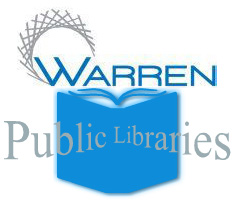
Font Size: LARGER | smaller
![]()
Are you new to the library, or just returning after many years' absence? Here's a few things to help you find the information you're looking for!
Q: I don't have a library card. How do I get one?
A: See our "How do I get a library card" page for details about the types and policies for getting your first (or a replacement) library card.
Q: My library card doesn't work; I can't use a library computer, or log on to the catalog from home. What do I do?
A: Your card may be expired, or may have fines on it. Come in to or call your local Warren Public Library branch. We can help you get a new card, replace the old one, or get your fines paid.
Q: I haven't been in a library since they had card catalogs. How do I look up the books I want now?
A: We have an online (computerized) catalog now. You can go online from home, from a library's dedicated catalog computer, or ask the reference librarian for help.
Q: The computer says you have the book I want. How do I find it in the library?
A: Every book has a Call Number, printed on a label on the spine. If it is a number (like 861.62 N), then it is shelved in numerical order, under the Dewey Decimal System. Find the aisle with the number range that includes the book's number, and you'll find your book there.
If it's a fiction book or a biography, it will be shelved alphabetically by the author or subject's last name (like BIO MANHEIM or FIC GAIMAN.)
If it's a New Book, Large Type book, Paperback, or Children's/Young Adult book, it will be shelved under the same system, but probably in a different shelf or room. If you need help finding the section you need, just ask!
Q: You don't have the book I want in stock. What do I do now?
A: If the book is in the Macomb County Area of the Suburban Library Cooperative, we may be able to place a hold on it for you. The library that owns the book will send it to your local Warren Public Library branch, or any other branch you choose. It will take approximately 3-5 business days to arrive, and we'll call or e-mail you when it comes in.
Q: No one in the county has the book I want. What other options do I have?
A: We can check the Michigan Electronic Library (MeL). If there's a library in the state that has it available to send, we can order it for you that way. This usually takes a week or more, and it is free of charge.
If MeL doesn't have what you're looking for, we can check outside of the state, via WorldCat. If we can find it on WorldCat, we can try to order it, but cannot guarantee it will be sent. If it is, there will be a $1.00 charge to rent it.
Q: How do I use a computer?
A: Check in with the front desk of your local library to find out if you need a reservation, and sign up if you do. When it's your turn, simply click on the screen, then click on "Available," and type your library card number in (with no spaces). Read the Internet Use Policy, and click "Accept" to accept the terms of use. Then, you'll be ready to go!
If you don't have a Warren library card, or one from another library in the cooperative, you can ask at the circulation or information desks to be logged on with a Guest Card. You will need to show photo ID to use this option.